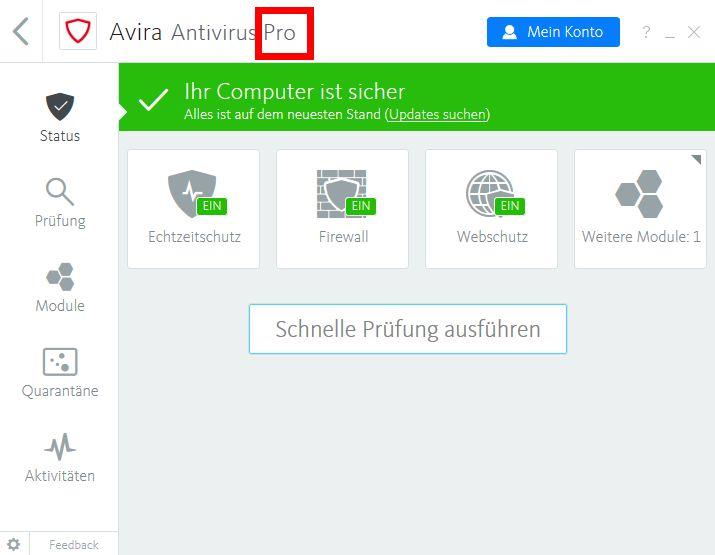Installation Manual for Avira Products:
1. Go to the Avira website for free account registration
-Should you not yet have a free Avira account: Register for one here: https://my.avira.com/en/auth/register
After the registration process you have to wait for the confirmation e-mail and confirm your account setup befor you can log in.
-Should you allready own a free Avira Account: log in here: https://my.avira.com/en/auth/login
2. After login go to "subscriptions" and input your license code in order to activate it:
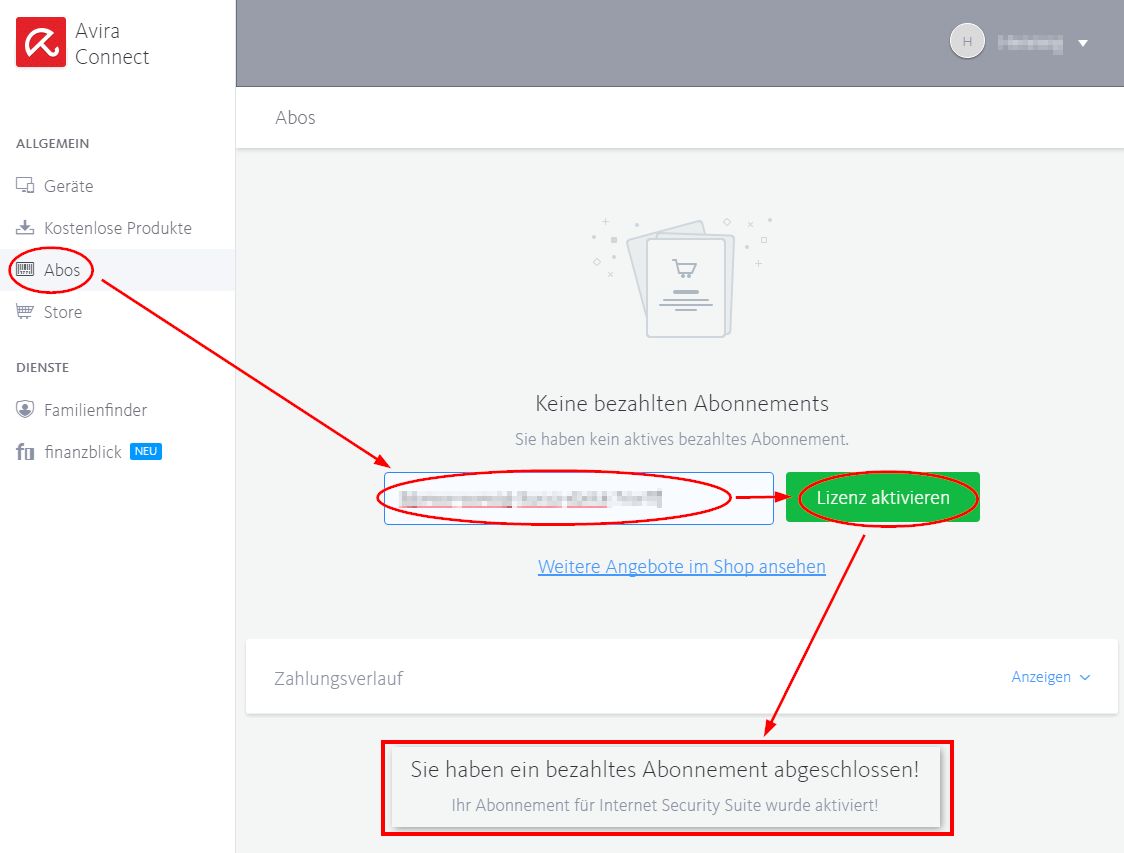
3. Now switch to "Devices" and select the type of device to be protected:
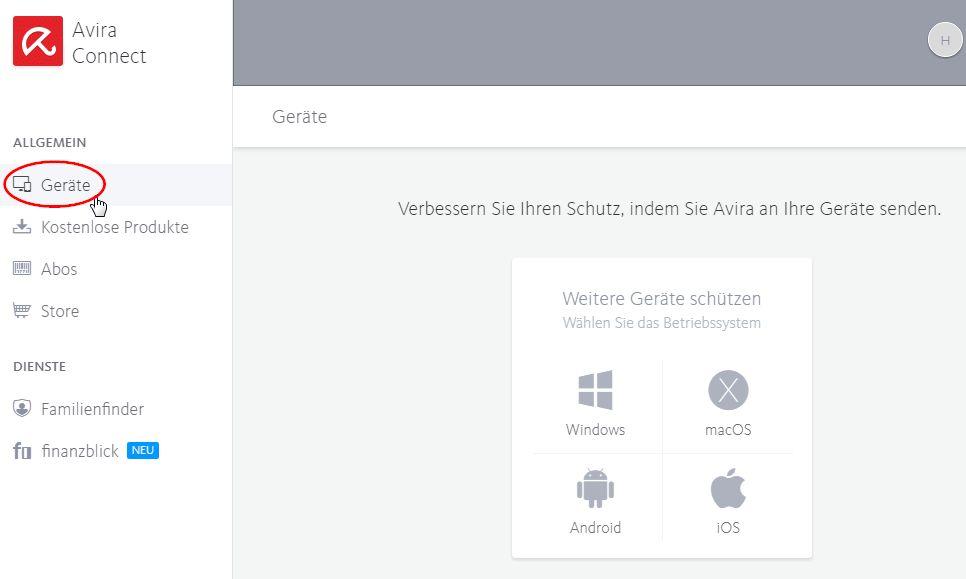
4. Choose your existing PRO subscription and download the software.
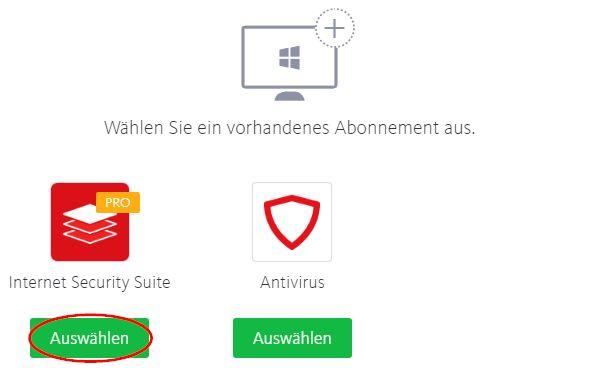

INFO: For mobile devices you can send yourself an e-mail or SMS with a download link to your device.
5. Now perform the installation on your device:
Example here is a Windows installation

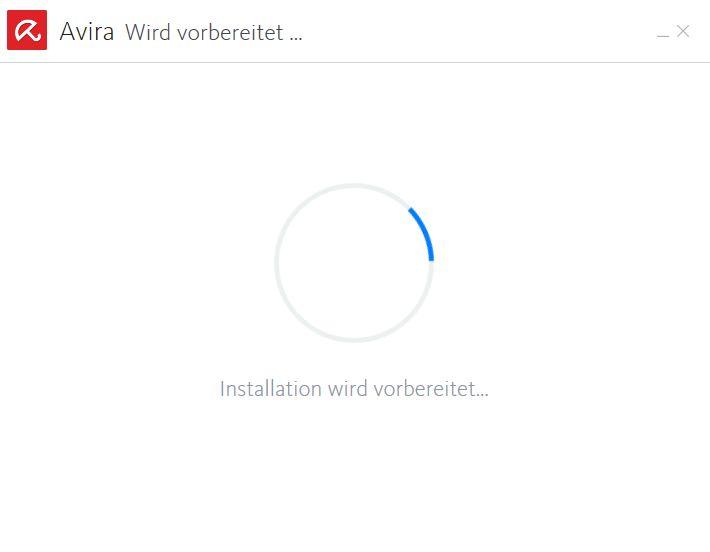
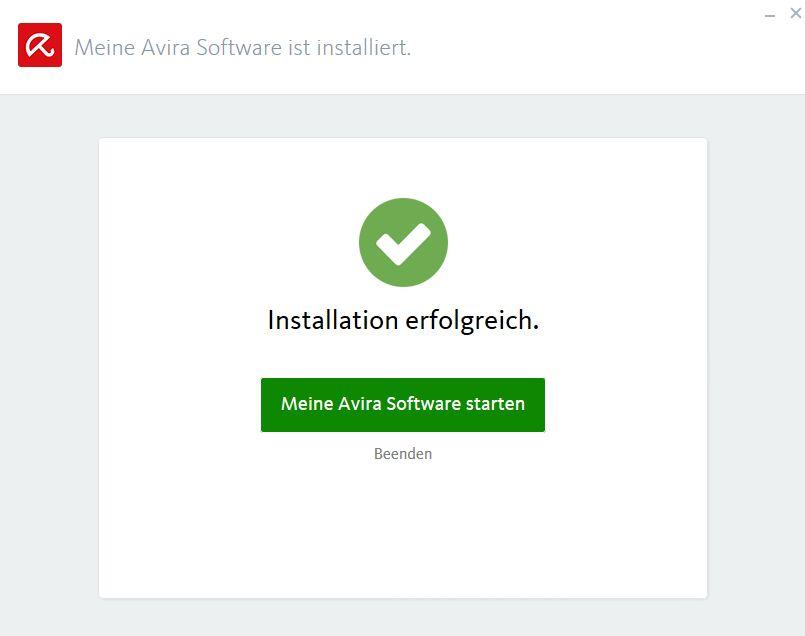
6. The installation process should now install all parts of the software included within your subscription.
In this screensot you can see an example for Avira Optimisation suite including Antivirus and Speed Up. Other installable applications in the list are partly available for free or might require additional licenses.
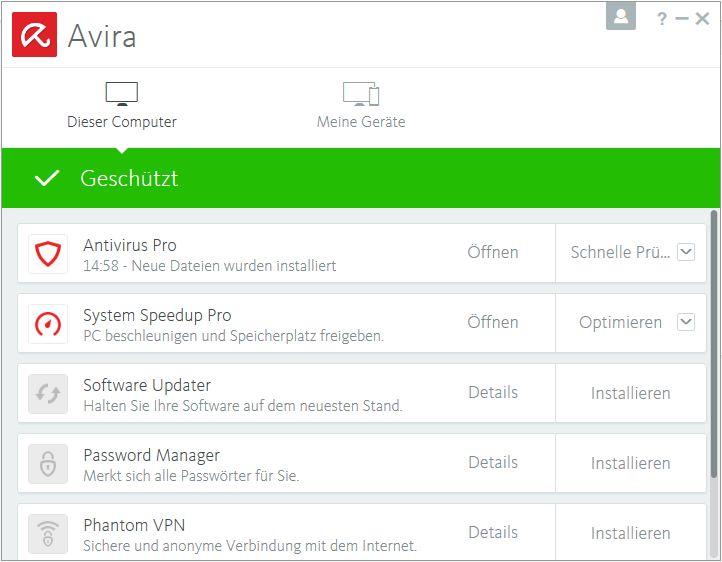
Now you can see newly added Devices in the device-overview in your Avira account:
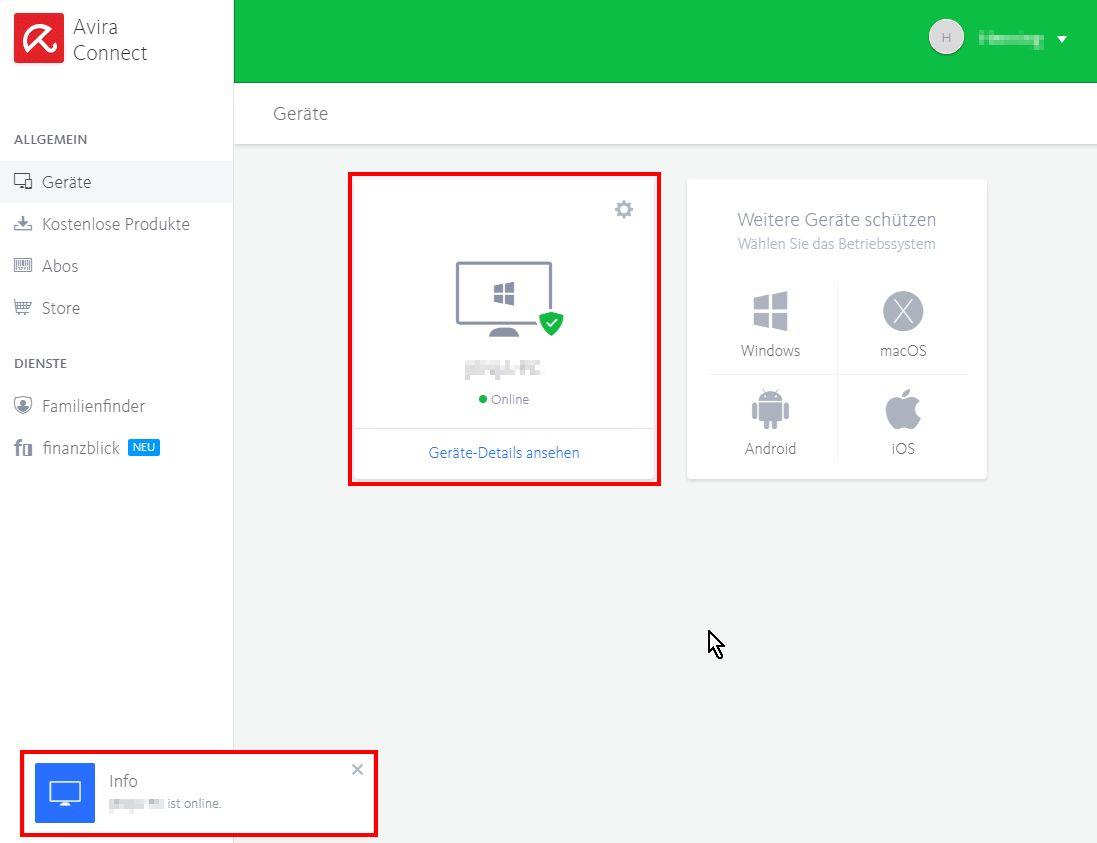
7. Note:
Unfortunately, sometimes issues can occur when refreshing your license on your computer.
If you still only see the AVIRA-FREE Version on your computer then please do repeat steps 3-6 (without uninstalling anything!)
After this, your license should be updated correctly on your device.
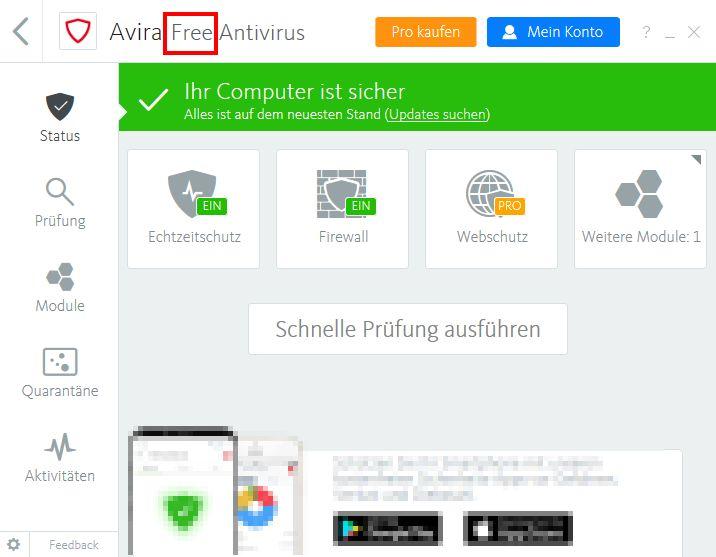

Repeat steps 3-6

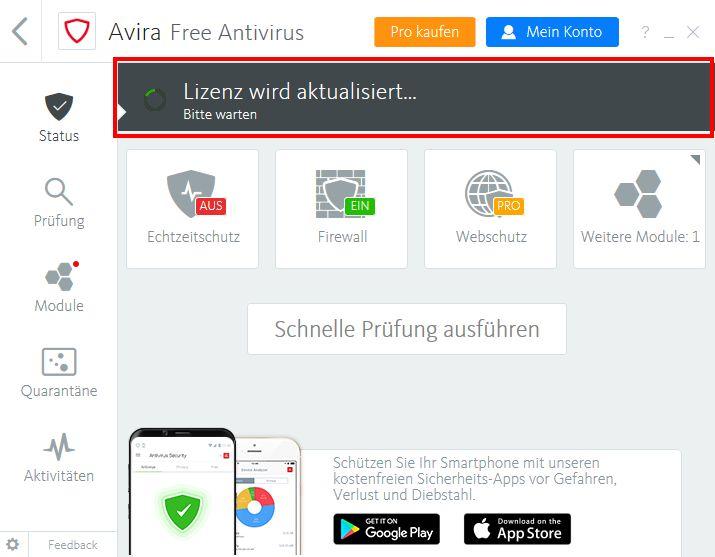 +
+